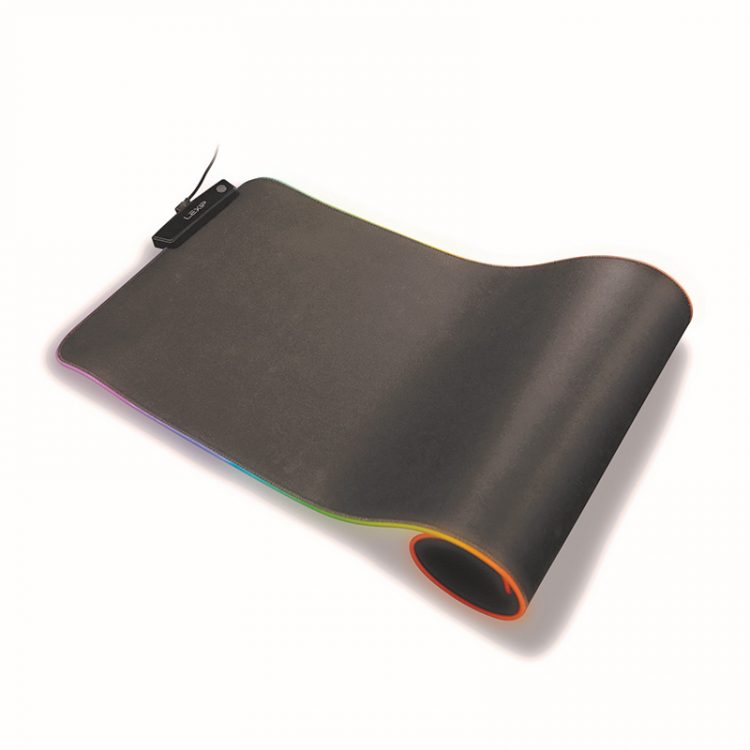Pack Streamer Pro Hd 4 En 1 – Microphone + Webcam + Green Background + Tripods X2
114,90 € Original price was: 114,90 €.99,90 €Current price is: 99,90 €.
- High-quality recording microphone specially designed for studio/streaming recordings.
- Microphone adapter with tripod.
- 2.5m XLR-Jack cable.
- Full HD 1080P camera.
- Streaming stand with green background, mounting bars and tripods.
Description
A complete kit to start streaming games and create your own game-related HD videos! The kit includes a microphone with stand, a 1080p webcam, a green background with tripod and mounting bars.
Software compatibility :
1AV Streamer
Gameshow
OBS (Open Broadcast Software)
Telestream
Wirecast
Xsplit
vMix
Ustream
(software not included)
Additional information
| Weight | 3,785 kg |
|---|---|
| Dimensions | 78 × 20 × 19 cm |
| Platforms | PC |
| Applications | Gaming |
Downloads
Notice - Pack Stream
FAQs
[Webcam]
Plug the webcam’s USB connector into a free USB port on your PC. Then place the webcam at the top of your screen. The lights come on.
[Microphone, adapter, tripod and cable].
Screw the microphone adapter onto the tripod. Place the microphone in the center of the adapter. Connect the cable to the microphone’s XLR port. Then plug the cable’s audio plug into your PC’s jack port.
NOTE: the jack port must be an input port only.
[Kit video]
Unfold the tripods and set them at the desired height. Once the height has been set, tighten the butterfly screws.
Insert a first tube (with hollow ends) into a tripod and secure it with a butterfly screw. Then insert the tube with the “screw” end facing upwards, and secure it with a butterfly screw. Do the same for the second stand.
Assemble the crossbar by joining the 4 tubes. Place the tubes with drilled ends at each end of the bar so that the holes face in the same direction.
Place the crossbar on top of the 2 previously-mounted stand supports, inserting the holes at each end into the screws at the top of each support, and secure with two butterfly screws.
Place the green backdrop over the stand and use the 4 clips to hold it in place.
The storage bag holds tripods, tubes and stand support screws.
You may also like…
Receive news and exclusive offers
Sign up and get a coupon for 20% off your first order!