Optimize your gaming experience: Customize keys & sensitivity
Sometimes overlooked by users eager to launch their gaming session, configuring your mouse buttons is one of the most important aspects of the gaming experience. Whether you’re a casual gamer or an eSport professional, customizing your keys can make a big difference to your performance and comfort.
Customize your mouse buttons - Why?

Every player is unique, with his or her own preferences and habits. What works for one player may not work for another. By customizing the keys, you can adapt the game to your own needs and preferences, which can help you play more efficiently and comfortably.
A few tips for customizing the keys.
Here are a fewtips to help you personalize your keys:

- Think of your comfort:
- Make sure the keys you that you use most often are easily accessible.
- Experiment: Feel free to try out different configurations until you find the one that suits you best.
- Take your game into account: The optimum key configuration may vary according to the type of game you play. For example,
A first-person shooter may require a different configuration from a real-time strategy game.
Understanding sensitivity

Sensitivity is a parameter that determines how quickly your character or point of view moves when
you move your mouse or joystick. Higher sensitivity means you turn or move faster,
while lower sensitivity means you turn or move more slowly.
How to adjust sensitivity?

Mostgames offer options for adjusting sensitivity. You can usually find these options in the game settings menu. It can be useful to spend some time exploring these options and experimenting with different sensitivities to see what works best for you.
Finding the right sensitivity
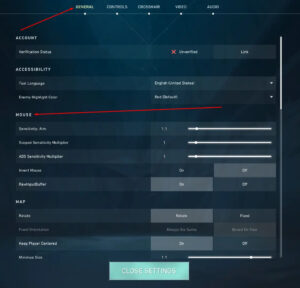 Here are a few tips to help you find the right sensitivity:
Here are a few tips to help you find the right sensitivity:
- Start in the middle: Start with medium sensitivity, then adjust it to suit your preferences. If you find you’re turning too slowly, increase the sensitivity. If you find you’re turning too quickly, reduce sensitivity.
- Playtest: Test different sensitivities by actually playing the game. Try aiming, turning and moving to see how sensitivity affects your game.
- Adjust a little at a time: Don’t try to find the perfect sensitivity on the first try. Make small adjustments until you find a sensitivity that suits you.
- Consider the type of game: Optimum sensitivity may vary according to the type of game. For example, a first-person shooter may require a different sensitivity from a real-time strategy game.
 In the end, customization of keys and sensitivity is a matter of personal preference. This is where Lexip’s NP93 Alpha mouse can really make a difference. Featuring a high-precision 2-axis joystick with +/- 30 degrees tilt in all directions, it increases the number of complex actions by 40%.
In the end, customization of keys and sensitivity is a matter of personal preference. This is where Lexip’s NP93 Alpha mouse can really make a difference. Featuring a high-precision 2-axis joystick with +/- 30 degrees tilt in all directions, it increases the number of complex actions by 40%.
What’s more, the NP93 Alpha features real-time DPI changeover, down to the very last DPI, for even greater precision (12,000 DPI).
The NP93 Alpha’s 6 ceramic runners offer greater precision and speed, for enhanced gaming performance.
What’s more, thanks to the 2 different weights (3.6gr and 18gr) supplied, the mouse’s balance can be adjusted to suit your gaming habits.
Feel free to experiment and find the configuration that suits you best. After all, the goal is to enjoy
your gaming experience.
/ufaq/quelle-est-la-configuration-minimale-pour-nos-souris/
/ufaq/comment-importer-un-profil-personnalise-afin-de-configurer-au-mieux-ma-souris/