Adventure Classic headset – Wireless, multi-platform compatibility
14,90 €
- Multi compatible (Bluetooth® wireless use with a range of up to 10m and wired via 3.5mm jack).
- Sound ideal for adventure games (stereo, balanced, with deep bass).
- Speaker Response Frequency: 20 Hz – 20kHz
- Elegant design evokes adventure.
- Lightweight and comfortable. (175g and adjustable headband)
- Two cables provided (3.5mm jack and charging).
Description
Experience a dreamlike adventure wherever you are, in total freedom, thanks to the Adventure wireless headset! Suitable for both wireless (Bluetooth®) and wired use, pleasant to wear over time, highly durable and featuring balanced sound, these stereo headphones will be your ideal companion on Switch™!
- 40 mm diameter earphones.
- 300 mAh battery = up to 5 h of use; recharges in 2.5 h.
- Built-in omnidirectional microphone.
Additional information
| Weight | 0,175 kg |
|---|---|
| Dimensions | 16,4 × 8,4 × 19,3 cm |
| Colors | Classic, Magic |
| Platforms | Nintendo Switch, Nintendo Switch Lite, Nintendo Switch OLED, PC |
| Connectivity | wireless, bluetooth |
| Applications | Gaming, Mobile |
Downloads
Note:
Notice Casque Adventure
FAQs
⚠️ In Bluetooth® mode, the headset is not compatible with your Playstation or Xbox!
(1) First Bluetooth® pairing :
● Hold down the Power button for 3 seconds
Micro Mute button
Start/Stop button
Volume knob
USB-C charging/audio port
LED indicator
● “POWER ON” voice prompt.
● Blue LED flashes
● On your smartphone or device, open the Bluetooth® connection
● Find the “Lexip X Tsume” device.
● Click on “Connection”.
● The voice message reads “CONNECTED”.
(2) Automatic reconnection to previous device :
● Hold down the Power button for 3 seconds
● The voice message reads “POWER ON”.
● LED indicator flashes
● The “CONNECTED” voice message is played once the connection has been established.
(3) Pairing with another device :
● Switch on the headset by holding down the Power button for a few seconds, until the voice prompt “PAIRING” appears.
is heard and the LED flashes.
● On your smartphone or device, open the Bluetooth® connection
● Find the “Impulse” device.
● Click on “Connection”.
● The voice message reads “CONNECTED”.
Receive news and exclusive offers
Sign up and get a coupon for 20% off your first order!