Annual closure from December 27 at noon to January 5 inclusive: no shipping during this period. New orders will be shipped starting January 6.
Annual closure from December 27 at noon to January 5 inclusive: no shipping during this period. New orders will be shipped starting January 6. 









29,90 €
Les Twin Pads LEXIP manufatured by Steelplay vous permettent de jouer sur Nintendo™ Switch™. Ces manettes disposent d’un système de détection de mouvement et d’un système de vibration pour que les sessions de jeu soient les plus immersives possibles. Elles se clipsent facilement de chaque côté de la console et leur forme ergonomique assure une très bonne prise en main.
| Weight | 0,085 kg |
|---|---|
| Dimensions | 12,00 × 3,00 × 13,20 cm |
| Applications | Gaming |
| Categories | Controllers |
| Connectivity | wireless |
| Colors | Black |
| Platforms | Nintendo Switch |
Notice :
This applies to the latest generation Twin Pads: Adventure, Magic etc. that clip onto the console; for earlier models (slide-on versions), please refer to their FAQ.
To attach Twin Pads to the console, press down the LOCK button on the back of each Pad, clip the Pad in position and release the LOCK button. To detach them, proceed in reverse order.

*If “Flight Mode” is enabled, go to “System settings”, then “Flight mode”. Set “Bluetooth” to “Yes”.
Sign up and get a coupon for 20% off your first order!