Play like a pro
Gaming accessories, hoodies, sportswear: a range designed to win!
Search by category
"I wish these were standard on every gaming mouse"
"Hardcore gamers and productivity fiends getting a lot of use out of it"

"Finally real innovation in terms of mouse!"

"It's not often you see real innovation in a mouse, but Lexip Pu94 Gaming Mouse really pushes the envelope for what a mouse can do"

"Maximum control and comfort

"Its construction is exemplary and [...] suffers from no mechanical weaknesses".

"Lexip PU94, the most innovative mouse of the last twenty years".

"Lexip's Fantastic Np93 Alpha Has Replaced My Favorite Gaming Mouse"

Previous
Next
Lexip blog
For gamers and everyone else
Receive news and exclusive offers
Sign up and get a coupon for 20% off your first order!
We have not been able to confirm your registration
Your registration is confirmed.